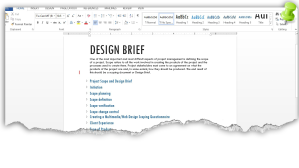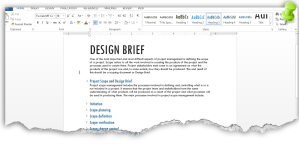Having had many a scuffle with macros et al in high school in the late 90s, which can only be described as “I made it the way I wanted it perfectly last night, now it is a dog’s breakfast!!!” A bit like “the dog ate my homework” to the teachers.
Once bitten, twice shy as it always is and thus ever since, I have preferred to do documentation, presentations even websites etc. in ways that I can completely control and cannot be tampered with by compatibility issues, font deficiencies and default settings whims. This usually involved exportation to pdf, or even a 300dpi image, or html page (with the coding written from scratch).
Now, I am having to re-evaluate this stance being as I am a student again at TAFE. I am assured that docx is somewhat more reliable than past incarnations. (Although, I will always prefer the free and open source Libre Office as well as anything Linux-related).
Today, I learned styles automatically allow body text under headings be shown or hidden as required by the little arrow that appears at the beginning of the heading text, like a collapsible file tree. As shown in the following screen shots: